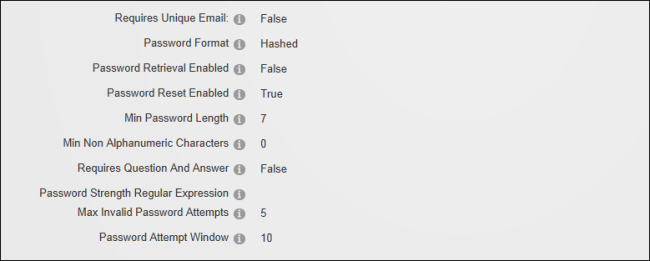Viewing Pre-Configured Registration Settings
The following read only registration settings determine how new registrations are handled by this site. These settings can be configured in the web.config file or using the > Configuration Manager. See "Modifying Pre-Configured Registration Settings"
- Navigate to >
 Settings
Settings
- Select the User Account Settings tab and expand the Registration Settings section. Scroll down to view the following read only settings that are displayed in the lower half of this section.
- Requires Unique Email: If set to True, each user will be required to provide a unique email address when registering. This prevents people from registering multiple times with the same email address. Note: This feature is only available with Standard Registration.
- Password Format: Displays the password format. The default option is Encrypted.
- Password Retrieval Enabled: If checked users can retrieve their password using the account login module.
- Password Reset Enabled: If checked Administrators can reset user passwords.
- Min Password Length: Displays the minimum number of characters required for a valid password.
- Min Non Alphanumeric Characters: Displays the minimum number of non-alphanumeric characters required for a valid password.
- Requires Question and Answer: Displays whether it is True or False that a user must answer a question to retrieve their password. If True, Administrators will be prevented from adding new users and editing user accounts on the site. The default setting is False.
- Password Strength Regular Expression: Displays the regular expression used to evaluate password complexity from the provider specified in the Provider property.
- Max Invalid Password Attempts: Displays the maximum number of times a user may attempt to login with invalid credentials before they are locked out of their account. If a user is locked out an must unlock the account.
- Password Attempt Window: The maximum number of minutes that invalid login attempts can be made before lock out occurs. The maximum number of attempts which is set at the previous field is applied to this setting.
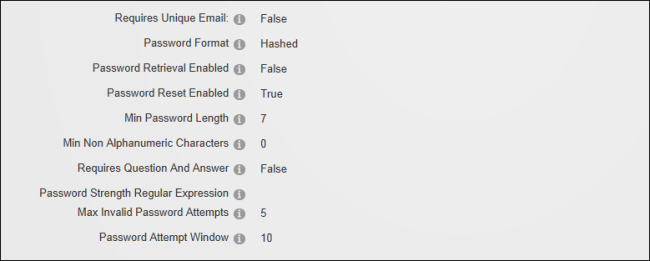
Pre-configured Registration Settings with the Standard registration form displayed
Open topic with navigation